Inheritance
Classes can extend one another. There’s a nice syntax, technically based on the prototypal inheritance. To inherit from another class, we should specify "extends" and the parent class before the brackets {..}.
Here Rabbit inherits from Animal:
class Animal {
constructor(name) {
this.speed = 0;
this.name = name;
}
run(speed) {
this.speed += speed;
alert(`${this.name} runs with speed ${this.speed}.`);
}
stop() {
this.speed = 0;
alert(`${this.name} stopped.`);
}
}
// Inherit from Animal
class Rabbit extends Animal {
hide() {
alert(`${this.name} hides!`);
}
}
let rabbit = new Rabbit("White Rabbit");
rabbit.run(5); // White Rabbit runs with speed 5.
rabbit.hide(); // White Rabbit hides!
The extends keyword actually adds a [[Prototype]] reference from Rabbit.prototype to Animal.prototype, just as you expect it to be, and as we’ve seen before.
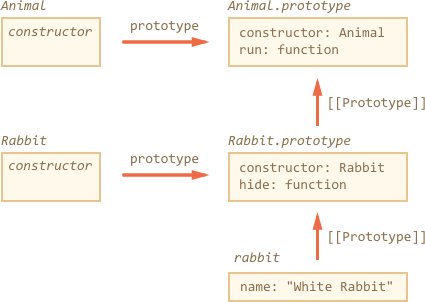
So now rabbit has access both to its own methods and to methods of Animal.
Overriding a method
Now let’s move forward and override a method. As of now, Rabbit inherits the stop method that sets this.speed = 0 from Animal. If we specify our own stop in Rabbit, then it will be used instead:
class Rabbit extends Animal {
stop() {
// ...this will be used for rabbit.stop()
}
}
super
…But usually we don’t want to totally replace a parent method, but rather to build on top of it, tweak or extend its functionality. We do something in our method, but call the parent method before/after it or in the process. Classes provide "super" keyword for that.
super.method(...)to call a parent method.super(...)to call a parent constructor (inside our constructor only).
class Animal {
constructor(name) {
this.speed = 0;
this.name = name;
}
run(speed) {
this.speed += speed;
alert(`${this.name} runs with speed ${this.speed}.`);
}
stop() {
this.speed = 0;
alert(`${this.name} stopped.`);
}
}
class Rabbit extends Animal {
hide() {
alert(`${this.name} hides!`);
}
stop() {
super.stop(); // call parent stop
this.hide(); // and then hide
}
}
let rabbit = new Rabbit("White Rabbit");
rabbit.run(5); // White Rabbit runs with speed 5.
rabbit.stop(); // White Rabbit stopped. White rabbit hides!
Now Rabbit has the stop method that calls the parent super.stop() in the process.
Arrow functions have no super
Arrow functions has no super. If accessed, it’s taken from the outer function. For instance:
class Rabbit extends Animal {
stop() {
setTimeout(() => super.stop(), 1000); // call parent stop after 1sec
}
}
The super in the arrow function is the same as in stop(), so it works as intended. If we specified a “regular” function here, there would be an error:
// Unexpected super
setTimeout(function() { super.stop() }, 1000);
Overriding constructor
Till now, Rabbit did not have its own constructor. According to the specification, if a class extends another class and has no constructor, then the following constructor is generated:
class Rabbit extends Animal {
// generated for extending classes without own constructors
constructor(...args) {
super(...args);
}
}
As we can see, it basically calls the parent constructor passing it all the arguments. That happens if we don’t write a constructor of our own.
Now let’s add a custom constructor to Rabbit. It will specify the earLength in addition to name:
class Animal {
constructor(name) {
this.speed = 0;
this.name = name;
}
// ...
}
class Rabbit extends Animal {
constructor(name, earLength) {
this.speed = 0;
this.name = name;
this.earLength = earLength;
}
// ...
}
// Doesn't work!
let rabbit = new Rabbit("White Rabbit", 10); // Error: this is not defined.
Whoops! We’ve got an error. Now we can’t create rabbits. What went wrong?
The short answer is: constructors in inheriting classes must call super(...), and do it before using this.
In JavaScript, there’s a distinction between a “constructor function of an inheriting class” and all others. In an inheriting class, the corresponding constructor function is labelled with a special internal property [[ConstructorKind]]:"derived".
The difference is:
- When a normal
constructorruns, it creates an empty object asthisand continues with it. - But when a derived constructor runs, it doesn’t do it. It expects the parent constructor to do this job.
So if we’re making a constructor of our own, then we must call super, because otherwise the object with this reference to it won’t be created. And we’ll get an error.
For Rabbit to work, we need to call super() before using this, like here:
class Animal {
constructor(name) {
this.speed = 0;
this.name = name;
}
// ...
}
class Rabbit extends Animal {
constructor(name, earLength) {
super(name);
this.earLength = earLength;
}
// ...
}
// now fine
let rabbit = new Rabbit("White Rabbit", 10);
alert(rabbit.name); // White Rabbit
alert(rabbit.earLength); // 10
Super: internals, [[HomeObject]]
Let’s get a little deeper under the hood of super. We’ll see some interesting things by the way.
First to say, from all that we’ve learned till now, it’s impossible for super to work.
Yeah, indeed, let’s ask ourselves, how it could technically work? When an object method runs, it gets the current object as this. If we call super.method() then, how to retrieve the method? Naturally, we need to take the method from the prototype of the current object. How, technically, we (or a JavaScript engine) can do it?
Maybe we can get the method from [[Prototype]] of this, as this.__proto__.method? Unfortunately, that doesn’t work.
Let’s try to do it. Without classes, using plain objects for the sake of simplicity. Here, rabbit.eat() should call animal.eat() method of the parent object:
let animal = {
name: "Animal",
eat() {
alert(`${this.name} eats.`);
}
};
let rabbit = {
__proto__: animal,
name: "Rabbit",
eat() {
// that's how super.eat() could presumably work
this.__proto__.eat.call(this); // (*)
}
};
rabbit.eat(); // Rabbit eats.
At the line (*) we take eat from the prototype (animal) and call it in the context of the current object. Please note that .call(this) is important here, because a simple this.__proto__.eat() would execute parent eat in the context of the prototype, not the current object.
And in the code above it actually works as intended: we have the correct alert.
Now let’s add one more object to the chain. We’ll see how things break:
let animal = {
name: "Animal",
eat() {
alert(`${this.name} eats.`);
}
};
let rabbit = {
__proto__: animal,
eat() {
// ...bounce around rabbit-style and call parent (animal) method
this.__proto__.eat.call(this); // (*)
}
};
let longEar = {
__proto__: rabbit,
eat() {
// ...do something with long ears and call parent (rabbit) method
this.__proto__.eat.call(this); // (**)
}
};
longEar.eat(); // Error: Maximum call stack size exceeded
The code doesn’t work anymore! We can see the error trying to call longEar.eat().
It may not be that obvious, but if we trace longEar.eat() call, then we can see why. In both lines (*) and (**) the value of this is the current object (longEar). That’s essential: all object methods get the current object as this, not a prototype or something.
So, in both lines (*) and (**) the value of this.__proto__ is exactly the same: rabbit. They both call rabbit.eat without going up the chain in the endless loop.
Here’s the picture of what happens:
-
Inside
longEar.eat(), the line (**) calls rabbit.eat providing it withthis=longEar.// inside longEar.eat() we have this = longEar this.__proto__.eat.call(this) // (**) // becomes longEar.__proto__.eat.call(this) // that is rabbit.eat.call(this); -
Then in the line (*) of
rabbit.eat, we’d like to pass the call even higher in the chain, butthis=longEar, sothis.__proto__.eatis againrabbit.eat!// inside rabbit.eat() we also have this = longEar this.__proto__.eat.call(this) // (*) // becomes longEar.__proto__.eat.call(this) // or (again) rabbit.eat.call(this); - …So
rabbit.eatcalls itself in the endless loop, because it can’t ascend any further.
[[HomeObject]]
To provide the solution, JavaScript adds one more special internal property for functions: [[HomeObject]].
When a function is specified as a class or object method, its [[HomeObject]] property becomes that object.
This actually violates the idea of “unbound” functions, because methods remember their objects. And [[HomeObject]] can’t be changed, so this bound is forever. So that’s a very important change in the language.
But this change is safe. [[HomeObject]] is used only for calling parent methods in super, to resolve the prototype. So it doesn’t break compatibility.
let animal = {
name: "Animal",
eat() { // [[HomeObject]] == animal
alert(`${this.name} eats.`);
}
};
let rabbit = {
__proto__: animal,
name: "Rabbit",
eat() { // [[HomeObject]] == rabbit
super.eat();
}
};
let longEar = {
__proto__: rabbit,
name: "Long Ear",
eat() { // [[HomeObject]] == longEar
super.eat();
}
};
longEar.eat(); // Long Ear eats.
Every method remembers its object in the internal [[HomeObject]] property. Then super uses it to resolve the parent prototype.
[[HomeObject]] is defined for methods defined both in classes and in plain objects. But for objects, methods must be specified exactly the given way: as method(), not as "method: function()".
In the example below a non-method syntax is used for comparison. [[HomeObject]] property is not set and the inheritance doesn’t work:
let animal = {
eat: function() { // should be the short syntax: eat() {...}
// ...
}
};
let rabbit = {
__proto__: animal,
eat: function() {
super.eat();
}
};
rabbit.eat(); // Error calling super (because there's no [[HomeObject]])
Static methods and inheritance
The class syntax supports inheritance for static properties too.
class Animal {
constructor(name, speed) {
this.speed = speed;
this.name = name;
}
run(speed = 0) {
this.speed += speed;
alert(`${this.name} runs with speed ${this.speed}.`);
}
static compare(animalA, animalB) {
return animalA.speed - animalB.speed;
}
}
// Inherit from Animal
class Rabbit extends Animal {
hide() {
alert(`${this.name} hides!`);
}
}
let rabbits = [
new Rabbit("White Rabbit", 10),
new Rabbit("Black Rabbit", 5)
];
rabbits.sort(Rabbit.compare);
rabbits[0].run(); // Black Rabbit runs with speed 5.
Now we can call Rabbit.compare assuming that the inherited Animal.compare will be called.
How does it work? Again, using prototypes. As you might have already guessed, extends also gives Rabbit the [[Prototype]] reference to Animal.
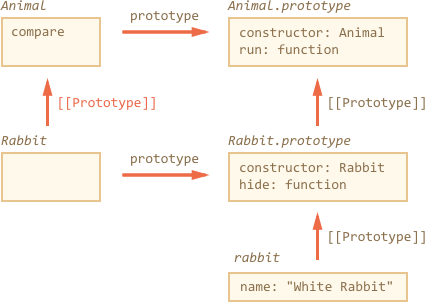
So, Rabbit function now inherits from Animal function. And Animal function normally has [[Prototype]] referencing Function.prototype, because it doesn’t extend anything.
Here, let’s check that:
class Animal {}
class Rabbit extends Animal {}
// for static propertites and methods
alert(Rabbit.__proto__ === Animal); // true
// and the next step is Function.prototype
alert(Animal.__proto__ === Function.prototype); // true
// that's in addition to the "normal" prototype chain for object methods
alert(Rabbit.prototype.__proto__ === Animal.prototype);
This way Rabbit has access to all static methods of Animal.
Static methods and inheritance
Please note that built-in classes don’t have such static [[Prototype]] reference. For instance, Object has Object.defineProperty, Object.keys and so on, but Array, Date etc do not inherit them.
Here’s the picture structure for Date and Object:
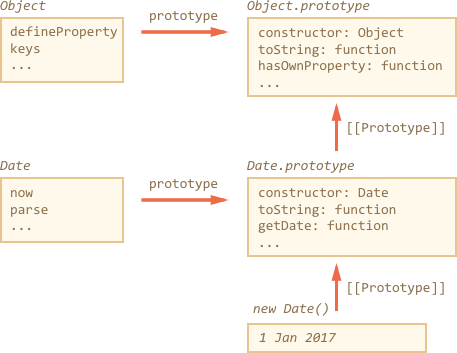
Note, there’s no link between Date and Object. Both Object and Date exist independently. Date.prototype inherits from Object.prototype, but that’s all.
Such difference exists for historical reasons: there was no thought about class syntax and inheriting static methods at the dawn of JavaScript language.
Natives are extendable
Built-in classes like Array, Map and others are extendable also. For instance, here PowerArray inherits from the native Array:
// add one more method to it (can do more)
class PowerArray extends Array {
isEmpty() {
return this.length === 0;
}
}
let arr = new PowerArray(1, 2, 5, 10, 50);
alert(arr.isEmpty()); // false
let filteredArr = arr.filter(item => item >= 10);
alert(filteredArr); // 10, 50
alert(filteredArr.isEmpty()); // false
Please note one very interesting thing. Built-in methods like filter, map and others – return new objects of exactly the inherited type. They rely on the constructor property to do so. In the example above,
arr.constructor === PowerArray
So when arr.filter() is called, it internally creates the new array of results exactly as new PowerArray. And we can keep using its methods further down the chain. Even more, we can customize that behavior. The static getter Symbol.species, if exists, returns the constructor to use in such cases.
For example, here due to Symbol.species built-in methods like map, filter will return “normal” arrays:
class PowerArray extends Array {
isEmpty() {
return this.length === 0;
}
// built-in methods will use this as the constructor
static get [Symbol.species]() {
return Array;
}
}
let arr = new PowerArray(1, 2, 5, 10, 50);
alert(arr.isEmpty()); // false
// filter creates new array using arr.constructor[Symbol.species] as constructor
let filteredArr = arr.filter(item => item >= 10);
// filteredArr is not PowerArray, but Array
alert(filteredArr.isEmpty()); // Error: filteredArr.isEmpty is not a function
We can use it in more advanced keys to strip extended functionality from resulting values if not needed. Or, maybe, to extend it even further.
Class checking: "instanceof"
The instanceof operator allows to check whether an object belongs to a certain class. It also takes inheritance into account.
obj instanceof Class
It returns true if obj belongs to the Class (or a class inheriting from it).
class Rabbit {}
let rabbit = new Rabbit();
// is it an object of Rabbit class?
alert( rabbit instanceof Rabbit ); // true
It also works with constructor functions:
// instead of class
function Rabbit() {}
alert( new Rabbit() instanceof Rabbit ); // true
…And with built-in classes like Array:
let arr = [1, 2, 3]; alert( arr instanceof Array ); // true alert( arr instanceof Object ); // true
Please note that arr also belongs to the Object class. That’s because Array prototypally inherits from Object.
The instanceof operator examines the prototype chain for the check, and is also fine-tunable using the static method Symbol.hasInstance. The algorithm of obj instanceof Class works roughly as follows:
-
If there’s a static method
Symbol.hasInstance, then use it. Like this:// assume anything that canEat is an animal class Animal { static [Symbol.hasInstance](obj) { if (obj.canEat) return true; } } let obj = { canEat: true }; alert(obj instanceof Animal); // true: Animal[Symbol.hasInstance](obj) is called -
Most classes do not have
Symbol.hasInstance. In that case, check ifClass.prototypeequals to one of prototypes in the obj prototype chain. In other words, compare:obj.__proto__ === Class.prototype obj.__proto__.__proto__ === Class.prototype obj.__proto__.__proto__.__proto__ === Class.prototype ...
In the example above Rabbit.prototype === rabbit.__proto__, so that gives the answer immediately. In the case of an inheritance, rabbit is an instance of the parent class as well:
class Animal {}
class Rabbit extends Animal {}
let rabbit = new Rabbit();
alert(rabbit instanceof Animal); // true
// rabbit.__proto__ === Rabbit.prototype
// rabbit.__proto__.__proto__ === Animal.prototype (match!)
Here’s the illustration of what rabbit instanceof Animal compares with Animal.prototype:
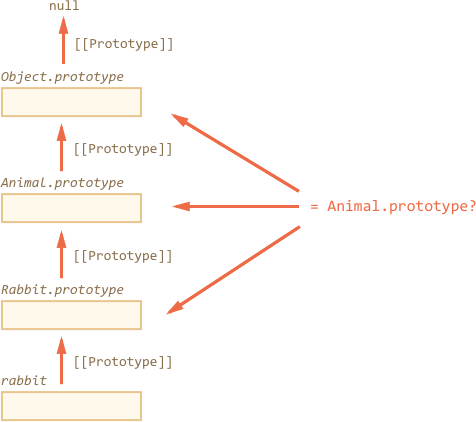
isPrototypeOf()
By the way, there’s also a method objA.isPrototypeOf(objB), that returns true if objA is somewhere in the chain of prototypes for objB. So the test of obj instanceof Class can be rephrased as Class.prototype.isPrototypeOf(obj).
That’s funny, but the Class constructor itself does not participate in the check! Only the chain of prototypes and Class.prototype matters. That can lead to interesting consequences when prototype is changed.
function Rabbit() {}
let rabbit = new Rabbit();
// changed the prototype
Rabbit.prototype = {};
// ...not a rabbit any more!
alert( rabbit instanceof Rabbit ); // false
That’s one of the reasons to avoid changing prototype. Just to keep safe.
Symbol.toStringTag
We already know that plain objects are converted to string as [object Object]:
let obj = {};
alert(obj); // [object Object]
alert(obj.toString()); // the same
That’s their implementation of toString. But there’s a hidden feature that makes toString actually much more powerful than that. We can use it as an extended typeof and an alternative for instanceof.
By specification, the built-in toString can be extracted from the object and executed in the context of any other value. And its result depends on that value.
- For a number, it will be [object Number]
- For a boolean, it will be [object Boolean]
- For null: [object Null]
- For undefined: [object Undefined]
- For arrays: [object Array]
- …etc (customizable).
// copy toString method into a variable for convenience let objectToString = Object.prototype.toString; // what type is this? let arr = []; alert( objectToString.call(arr) ); // [object Array]
Here we used call to execute the function objectToString in the context this=arr.
Internally, the toString algorithm examines this and returns the corresponding result. More examples:
let s = Object.prototype.toString; alert( s.call(123) ); // [object Number] alert( s.call(null) ); // [object Null] alert( s.call(alert) ); // [object Function]
The behavior of Object toString can be customized using a special object property Symbol.toStringTag.
let user = {
[Symbol.toStringTag]: "User"
};
alert( {}.toString.call(user) ); // [object User]
For most environment-specific objects, there is such a property. Here are few browser specific examples:
// toStringTag for the envinronment-specific object and class:
alert( window[Symbol.toStringTag]); // window
alert( XMLHttpRequest.prototype[Symbol.toStringTag] ); // XMLHttpRequest
alert( {}.toString.call(window) ); // [object Window]
alert( {}.toString.call(new XMLHttpRequest()) ); // [object XMLHttpRequest]
As you can see, the result is exactly Symbol.toStringTag (if exists), wrapped into [object ...].
At the end we have “typeof on steroids” that not only works for primitive data types, but also for built-in objects and even can be customized. It can be used instead of instanceof for built-in objects when we want to get the type as a string rather than just to check.
let obj = {
'name' : "Santanu Bera",
[Symbol.toStringTag] : "Student",
};
let AnotherObject = {
'name' : "Santanu Bera",
};
console.log(obj.toString()); // [object Student]
console.log(AnotherObject.toString()); // [object Object]